Interactive whiteboard technologies have been implemented in schools,
business organizations, and other avenues to help improve the interaction
between the audience and the instructor. One of the most important components
of the interactive whiteboard is the screen or writing surface, which comes
with touchscreen abilities for sensing different forms of input. Touchscreen
technology exists in two main forms, namely capacitive and resistive
technology. In this article, we look at what sets these two touch technologies
apart and how they are implemented in interactive whiteboards and other
devices.
Resistive Touchscreens
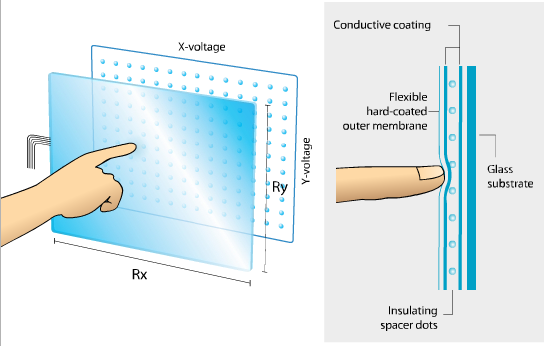
Therefore, when pressure is applied using a finger, stylus, or another
device on a resistive screen, the signal is transferred from one adjacent layer
to the next until it is finally interpreted as a touch event. Because touch is
based on pressure generated on the screen, most items ranging from a fingernail
to a wooden rod can be used on resistive screens.
On the downside, resistive touchscreens normally have poor contrast
because of multiple layers, with images that are less sharp compared with
capacitive touchscreens. The touch effect is also comparatively slow because of
the mechanism of signal transfer. Still, many low-end smartphones, some game
consoles such as Nintendo DS, and most POS terminals and ATM machines have
utilized the technology for their displays.
Capacitive Touchscreens
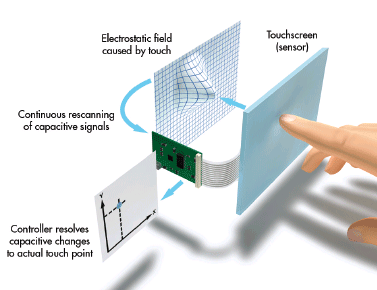
Capacitive touchscreen technology can be implemented to allow for simple
or complex touch events. When one touches the screen with a conductive
material, such as a fingertip, the electrostatic charge produced is measured by
sensors located at the corners of the screen panel, which then send the
information to the processor. The number of sensors can be increased and
arranged in a grid to allow for more complex touch events such as flipping,
pinching, and swiping.
There are two main types of capacitive touch technologies. Surface
capacitive touch technology is a simple form of capacitive technology that uses
four electrodes at the corners of the touchscreen to transmit signals to the
conductor. Projected capacitive touchscreens (PCT) incorporate the use of X and
Y electrodes that enable sensors to accurately pinpoint the location of the
touch signal.
Capacitive touchscreens have been implemented in most modern smartphones,
tablets, interactive whiteboards, and other devices because of their ability to
support multi-touch, their durability, responsiveness, sensitivity, and their
ability to produce high quality content on the screen. Capacitive interactive
whiteboards are better than their resistive touchscreen counterparts because
they enable better manipulation of content, thus improving the interactive
environment. For instance, some boards allow up to ten users to use the whiteboard
simultaneously. This has made the capacitive interactive whiteboard one of the
most common technological additions to the boardroom or classroom environment.
There is a short video on youtube which should enable you to better understand the differences between the touchscreens.
Previous:Emerging Technologies that Promise to Enhance Usability of the Interactive Whiteboard
Next:5 Top Ways to Connect Your iPad to the Interactive Whiteboard –Part 2