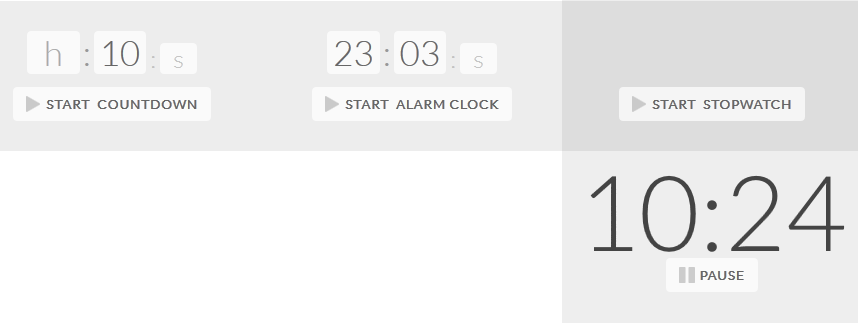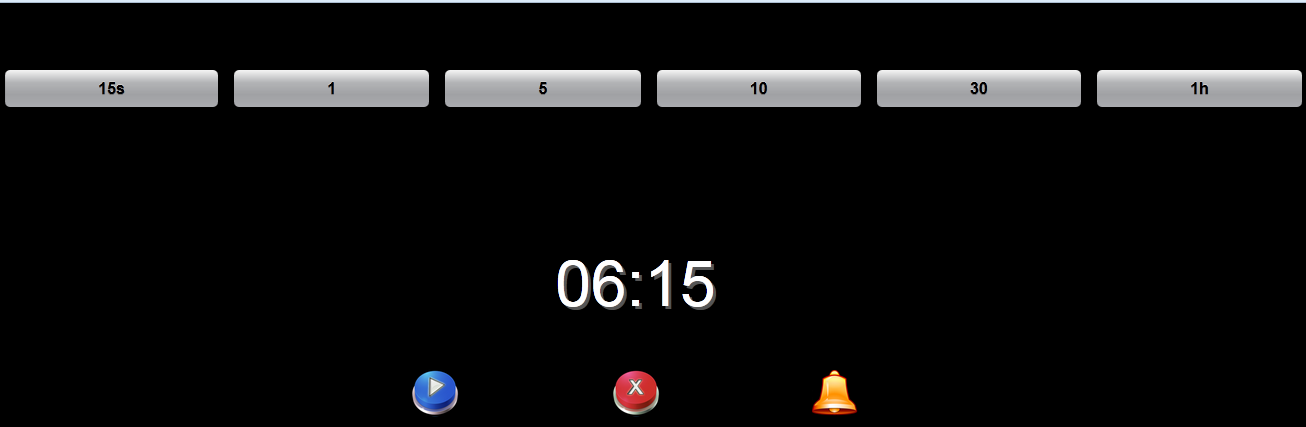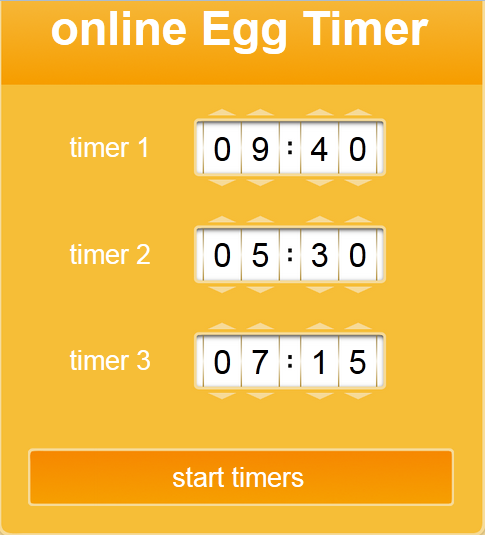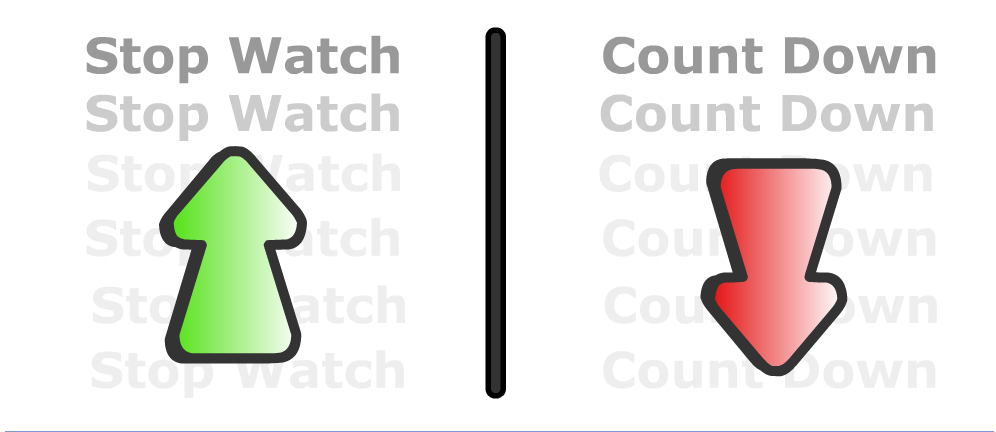Classroom
participation is an important part of the teaching and learning process.
However, keeping the students engaged throughout the lesson is a challenging
task, especially when they have to sit through a long session. Fortunately,
there are several strategies you can use to keep the students engaged
throughout the lesson, for example, splitting the lesson into different
sessions and introducing breaks in between. However, for this strategy to be
effective, you have to make sure that the available time is managed well.
Management of time in the classroom can be achieved by using various time
management tools. There are several timer applications available online, which
you can use to time breaks and other activities in the classrooms. The time
countdown can be displayed on an electric whiteboard, where they can be visible
to all the students.
Here is a look at some of the best online timers you can use in the classroom.
1. Timer Tab
Timer Tab is a 3-in-1 time management tool that offers stop watch,
countdown and alarm clock functions. It is available as an app, which can be
downloaded for offline use. A web version of Timer Tab is also available
(www.timer-tab.com). The countdown timer and the alarm clock are in digital
mode, which allows you to set time by simply inputting the required numbers.
The application also features an alarm, which can be customized to play any
YouTube clip video when the time runs out.
2. Timer Pop
Timer Pop is an online countdown timer that you can use to time breaks and
activities in the classroom. It offers a several countdown settings, with time
intervals of 15 seconds, 1 minute, 5 minutes, 10 minutes, 30 minutes, and 1 hour.
It comes with a start and stop button for managing the countdown. It also
features an alarm that goes off when the countdown reaches zero, signaling the
students to end the break or the current activity.
3. Online Egg Timer
Online
egg timer is another free application you can use to manage time in the
classroom. It comes with three timers, which you can run at the same time,
allowing you to time multiple activities. The timers are easy to set, using up
and down arrows. They also come with an alarm, which signals the end of the
countdown.
4. Online Stop Watch
Online stopwatch (www.online-stopwatch.com) is another online time
management tool that you can use to time breaks and activities in the
classroom. It comes with a stopwatch function, which you can display on the electric
whiteboard to show how long each activity has taken. It also comes with a
countdown function, which also has an alarm, thus allowing you to easily time
various activities.
The above timers help to enhance productivity in the classrooms by allowing you
to time various tasks and activities. As a teacher, these timers will help you
to effectively manage the available lesson time. They will also help the
students to stay focused on the task at hand, especially when you display them
on the electric whiteboard where they are visible to everyone.
Previous:7 Advantages Of E-Schoolbags In The Classrooms
Next:Pair Electronic Whiteboards & Mobile Devices For Great Results