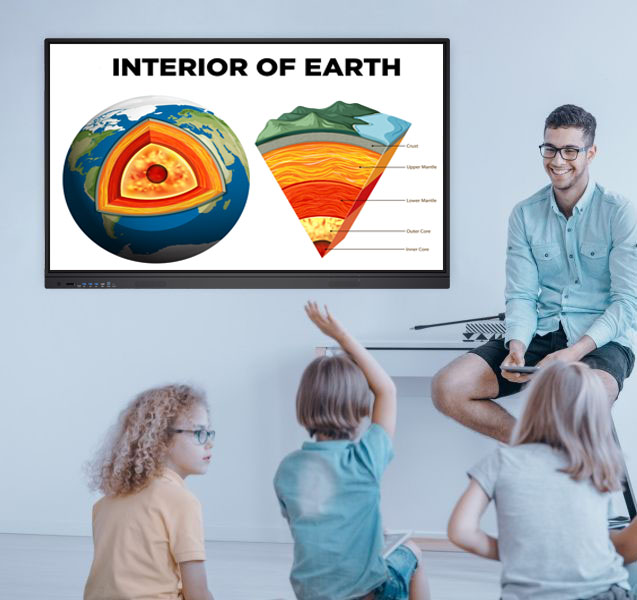Interactive flat panels (IFPs) have revolutionized education by enhancing classroom engagement, collaboration, and teaching effectiveness. Here’s how they are applied in education:
1. Interactive Teaching Tool: IFPs serve as a central hub for teaching. Teachers can display multimedia content, annotate over presentations or diagrams, and access educational apps or websites directly from the panel. This interactivity makes lessons more engaging and facilitates better understanding among students.
2. Collaborative Learning: Interactive panels enable collaborative learning experiences. Multiple students can interact with the panel simultaneously, whether it's solving problems, brainstorming ideas, or sharing their work with the class. This fosters teamwork and improves communication skills.
3. Access to Digital Resources: Teachers can access a wide range of digital resources such as educational videos, simulations, and interactive exercises directly through the interactive touch panel. This instant access to resources enriches lessons and provides varied learning opportunities.
4. Remote Learning Support: Especially valuable during times of remote or hybrid learning, IFPs can connect to virtual classrooms and facilitate real-time interactions. Teachers can conduct lessons, share screens, and engage with students as if they were in the physical classroom.
5.Enhanced Visual Learning: Visual learners benefit significantly from interactive touch screen as they can see concepts demonstrated in real-time. Teachers can illustrate complex ideas, manipulate 3D models, or showcase videos directly on the panel, catering to different learning styles effectively.
6. Assessment and Feedback: Interactive flat panel displays support formative assessment practices. Teachers can create quizzes, polls, or interactive exercises that students can complete directly on the panel. Immediate feedback allows for quick adjustments to teaching strategies based on student understanding.
7. Accessibility Features: Interactive displays often include accessibility features such as text-to-speech, screen magnification, and customizable interfaces. These features ensure that all students, including those with disabilities, can fully participate in classroom activities.
Overall, interactive flat panels have become integral to modern educational environments, enhancing teaching quality, student engagement, and learning outcomes across diverse educational settings.
Previous:Benefits And Features Of Library Pickup Lockers
Next:Which Is Better, DLED Or ELED?