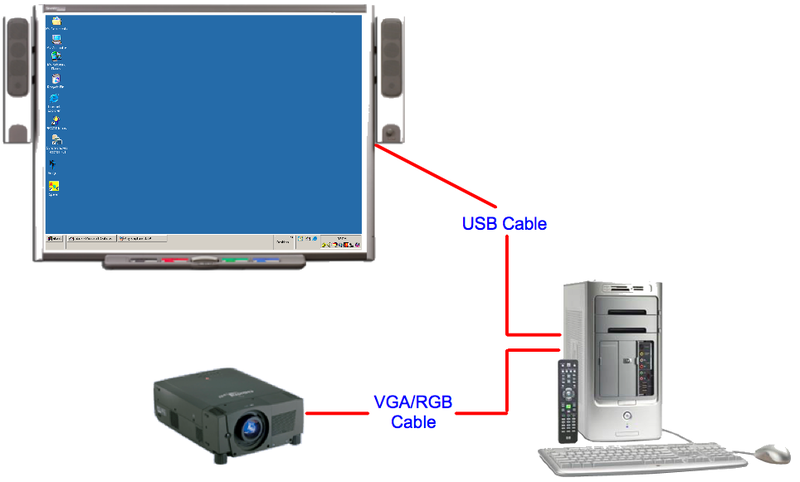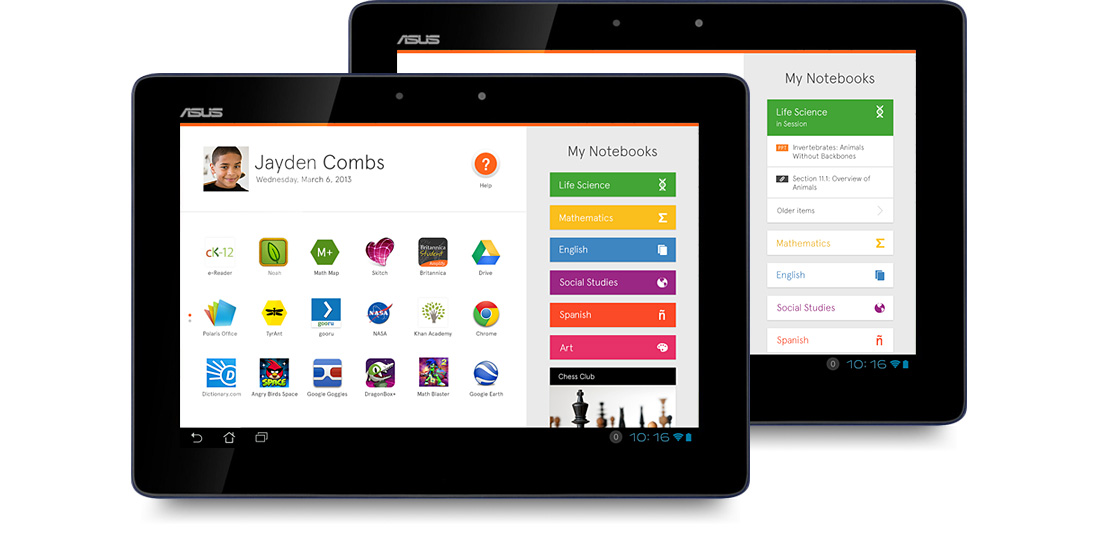For almost two decades, interactive whiteboards have been replacing traditional tools of instruction such as chalkboards and regular whiteboards. With large interactive screens that students and teachers can use to create an interactive environment, these interactive whiteboards have become popular with policy makers in the education sector, which has led to them becoming common sights in classrooms.
Still, most learners and instructors know little about them and their accessories, which leads to users underutilizing them. This article looks at some of the basic equipment that can be used with interactive whiteboards and how they are used as part of an integrated classroom response system.
1. Mobile Stands
Many interactive whiteboard manufacturers include mobile stands as additional products with some interactive whiteboard brands. These allow for increased mobility for movement within different rooms. Additionally, they offer height adjustability for the boards to suit different individuals in the classroom.
2. Printers and Video Projectors
Most interactive whiteboards come with serial ports and USB ports for connecting peripheral devices such as printers and projectors. Connected printers allow the instructor to print copies of class notes directly from the whiteboard. Projectors are also a critical component to the interactive whiteboard setup. They allow interactive content to be displayed and manipulated from the board’s screen.
Interactive whiteboard manufacturers normally produce two types of projectors for classroom use. Short-Throw projectors are mounted just above the interactive whiteboard, thus reducing the shadow effect. Ultra-Short-Throw projectors can be used closer to the board and are useful for smaller rooms.
3. Mobile Devices
Interactive whiteboards allow users to connect to the whiteboard from anywhere within the room using smartphones, tablets, or slates that further increase interactivity within the classroom.
4. Wireless Accessories
Some interactive whiteboards come with wireless capabilities that allow the users to operate the whiteboard wirelessly, for instance, through Bluetooth and Wi-Fi. Additionally, many whiteboards come with remote control devices that allow the instructor to operate the device from anywhere within the room.
5. Personal Response System
When the whiteboard is used with a classroom response system, the resulting setup becomes one of the most rewarding collaboration experiences that a classroom could ever have. The system allows students to take part in quizzes, online tests, and surveys in real-time. Some interactive whiteboard manufacturers also provide such response systems as standard in their whiteboard brands.
For instance, wireless clickers are used to launch polls and multiple choice tests in real-time and offer student-specific analysis of the results. This helps the instructor to assess his or her teaching methods and design more effective means of instruction for better student retention and performance. As such, most application developers are designing their interactive whiteboard software applications to align with local and national education standards.
Previous:Factors to Consider when Buying a Portable Interactive Whiteboard
Next:Touch Screen Technologies for Interactive Whiteboards and Other Electronic Devices