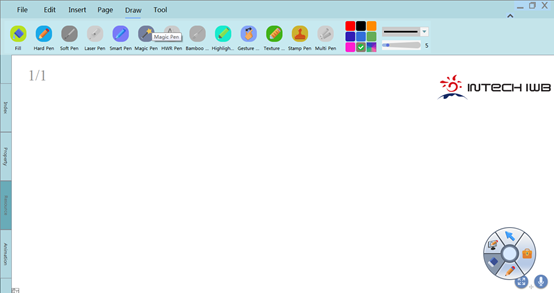INTECH IWB 5.1.0 is a newly launched multimedia software which used with INTECH interactive whiteboard equipment. INTECH IWB can recognize handwriting and process images quickly. In addition, the platform provides a mass of educational resources to assist teachers enjoy better multimedia teaching experience. Here are 7 frequently-used functions to help you understand the INTECH software faster.
INTECH software adopts a simple and clear design so that users can quickly and efficiently find the required functions.
2. Page replay
Page replay can record the process of entire course while teaching. This function makes users review and summarize better after class.
3. Multi-screen
The advantage of the big size interactive whiteboard is that it is large enough to be clearly seen even in split screen. Ten students can answer the same questions at same time under multiscreen.
4. Hand writing recognition
Handwriting pen allows users to write the words written on the whiteboard by hand turn into print form which is convenient for audiences to watch.
5. Built-in browser
The built-in browser can help users to access Internet more conveniently and quickly.
6. Export & Import
INTECH IWB can import and export any popular formats, such as PowerPoint, Word, PDF, Excel, etc. which will solve the teacher's troubles in preparing lesson.
7. Annotation
Annotation mode allows you to take notes while opening any software. It helps users to mark while speaking.
Previous:Continue Distance Education with Intech Interactive Flat Panel
Next:Why Does An All-in-one Interactive Whiteboard Become Popular?