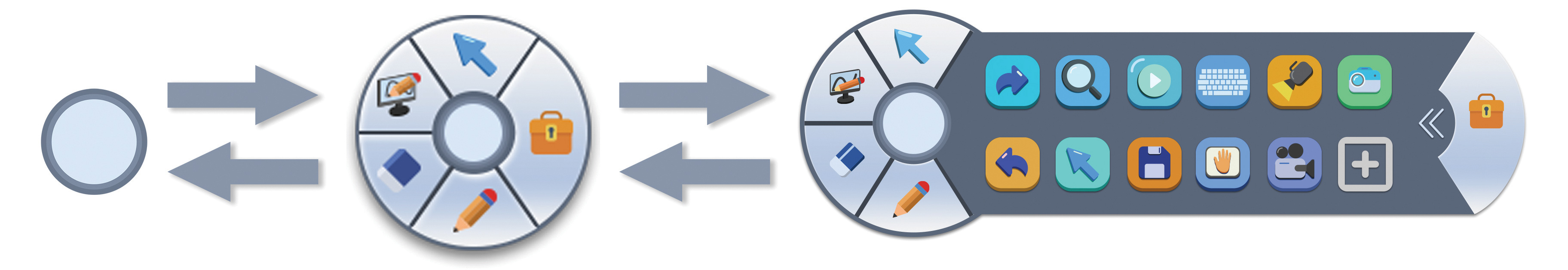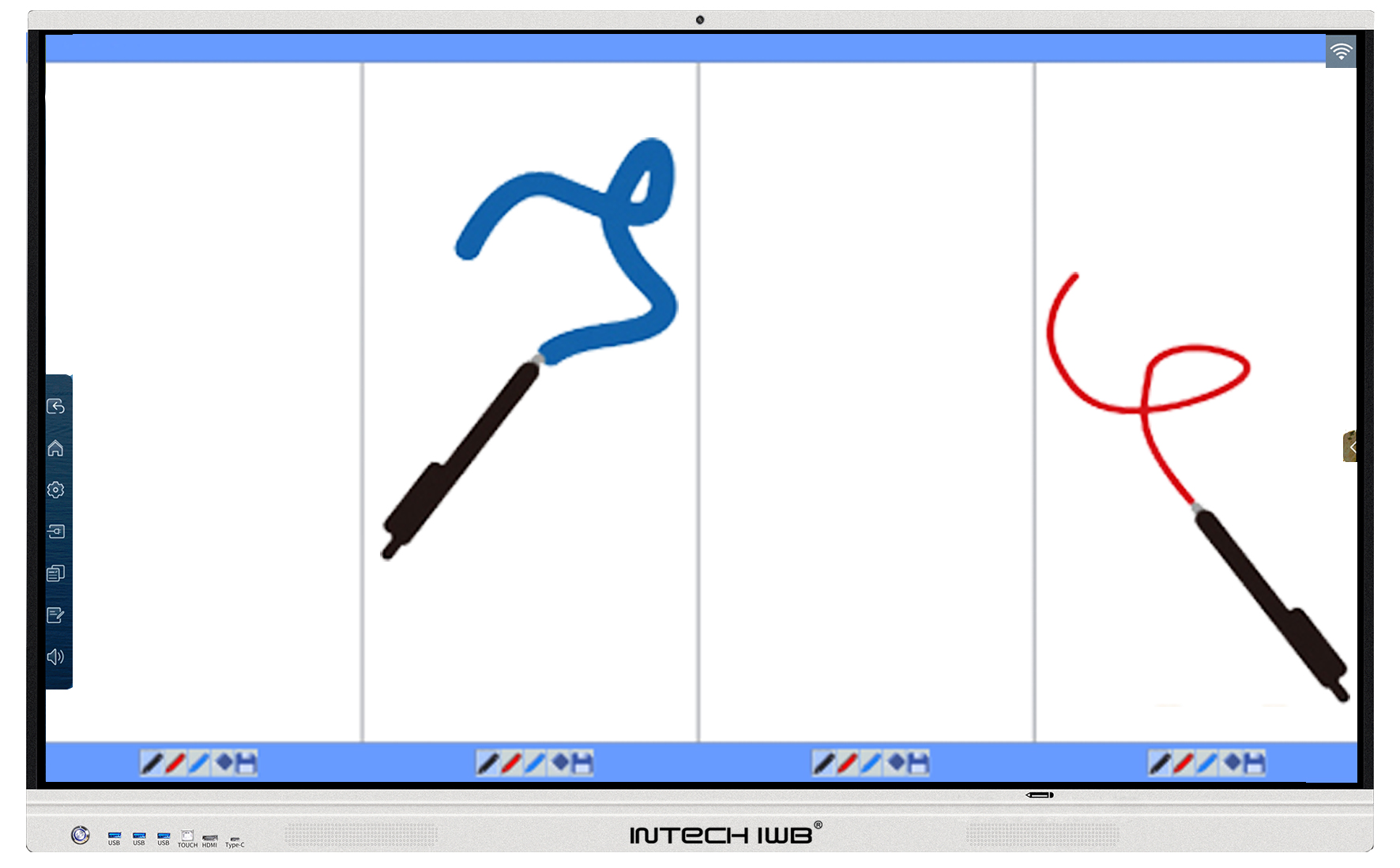We have created a brand new Intech software with ease and functionality for our interactive whiteboard as well as interactive flat panel. It possesses multiple features to improve the learning outcomes in your classroom and communication efficiency in your meeting room, floating toolbar is one of the key features you will always find on the panel. Here we will explain what you can do for this floating toolbar.
No matter the software mode or apps you are using, the floating toolbar is always available at the touch of your fingertips or pen nib. This amazing toolbar is designed for three statuses. You can minimize the toolbar by tabbing its center to hide it directly just like the Home button on your iPhone. As a result, it won’t cover much more areas of the panel you wish to show off your students or colleagues, and will give you more space to write and draw on the touch panel.
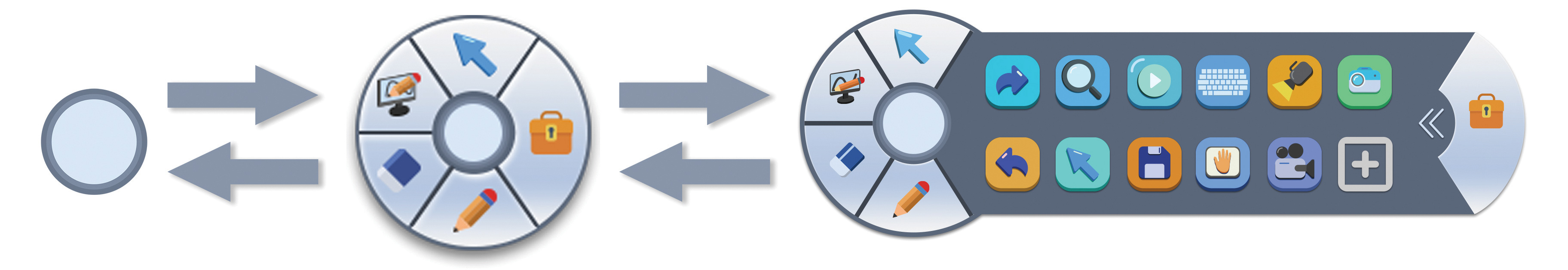
You will see that the default status consists of the most frequently used widgets like a pen, eraser, annotation mode, and toolbox. The intelligent pen allows you to annotate on a picture, a web page, or a video, which comes in various types, styles, colors, and sizes. There are two options for the eraser widget to clear out, eraser point and eraser object. You can choose the former to clear your handwriting or pictures gradually, or opt for the latter to delete the whole object at once. Go for the annotation mode, you can take notes on a document, picture, or even web page, and magnify the unclear text for students.
The other key aspect of the floating toolbar is the elastic toolbox, which allows you to select target tools for easy and quick access at any time. It is clipped by default, and expanded when you click it to add or delete tools what you need or not. For instance, you can add Split Screen to the toolbox for multi-tasking. This handy tool makes teachers find it quickly for any quiz to divide the screen into multiple parts, and let several students write on the screen within their own region.
We hope you can enjoy Intech software in the classroom or meeting room.
Previous:Holiday Notice
Next:Self Service Library Opened in Zhongshan Forest Park